In my home lab I tried to create a Group Policy for Folder Redirection for both the Desktop and the Documents of my test users (I was using This Microsoft Guide as a reference) , however, the Group Policy could not be properly applied and I was receiving Event ID 1085 when I examined the Event Viewer under System.
After about a hours worth of troubleshooting and research, I suspected that it may be related to the Access Control List (ACL) settings of the Group Policy Object. I checked the Delegations tab under the Group Policy and sure enough Authenticated Users was set to “Read” but it didn’t have “Apply”
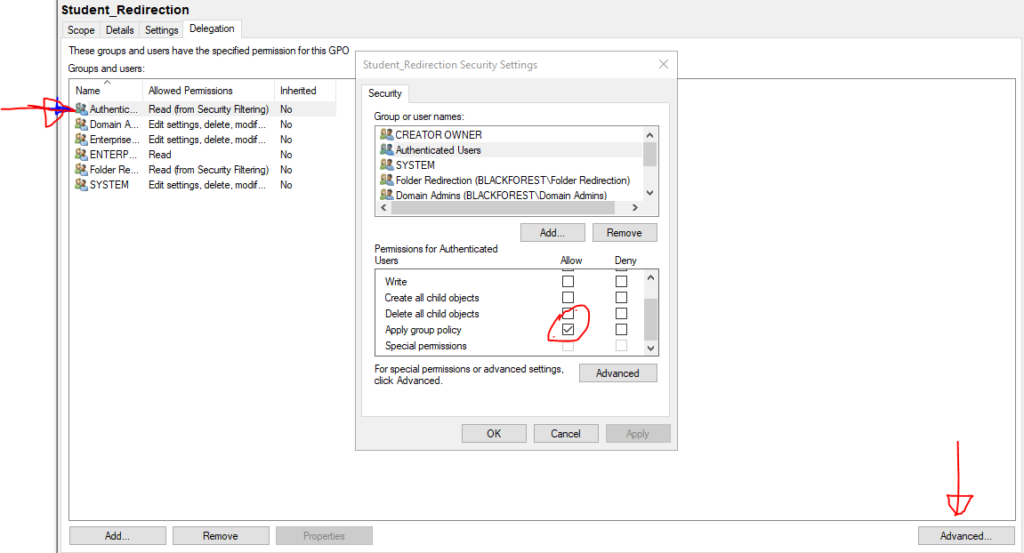
This didn’t yield immediate results as I was missing one other thing: when I configured the Group Policy for Folder Redirection, I specified that the GPO create the Documents and Desktop folders inside a directory named after the user at the root of the share, however, I needed to create this user folder manually (I was under the impression that it would have been created by virtue of the Group Policy being applied) and then needed to grant the users permissions to that folder specifically.
Once I did that I was able to force the new group policy with a simple command of: gpupdate /force which forced me to log out as the domain user and then log back in. Once I did, I was able to confirm that the folder redirection went into effect by checking the location properties of both Documents and Desktop, both of them referred to the share on the file server.